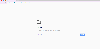April 15, 2005
 Offline
OfflineYes, apparently it is, albeit with some significant changes. I was completely unaware that the forum format (software) was going to be changed.
I will spend the next few hours feeling it out, and figuring out exactly how it now works. For anyone who has issues or questions, please do not send me an email message with your question(s). Instead, please post them in this topic string so that everyone can benefit from the answer to your question(s). Additionally, it may take me some time to find the correct answer.
The first issue that I have noticed is that the PM (Private Mail) feature appears to be gone. I would like all of you to provide feedback on any issues that you encounter while navigating the new forum.
Bert
WACA Historian & Board of Director Member #6571L

December 1, 2012
 Offline
OfflineI noticed that my signature photo had been reduced to the size of a flea. Tried to correct this in my profile but there was no obvious way to fix it. Finally figured out that by clicking on “PROFILE” while in my profile I could manually adjust the image size by dragging the corner of the image and then saving my edit.
![]()
"This is the West, sir. When the legend becomes fact, print the legend."
November 7, 2015
 Offline
Offlineaaaaaannnnnnnnnnd, we’re back!
May 2, 2009
 Offline
OfflineI see you can’t subscribe to entire forums like the old system. You can only subscribe to topic you start or post in, this is going to be a major bummer along with no PM’s.
Bob
WACA Life Member--- NRA Life Member---- Cody Firearms member since 1991 Researching the Winchester 1873's

Email: [email protected]
November 7, 2015
 Offline
OfflineLack of a PM feature is definitely an issue for me. Seemed to hesitate first few times I added replies today but as usual I’m having phone issues. When I click on “Submit Reply” nothing happens.
Wincacher said
The font size has shrunk considerably. An issue for older eyes.
Depending on your browser, you can magnify the page. For example, in Chrome, press Ctrl and “+” or “-” to zoom in and out on Windows or Cmd and the same on a Mac.
In Chrome Settings -> Appearance you can increase just the font size without enlarging the entire page.
Similar commands are available in Internet Explorer and Firefox.
WACA Member. CFM Member. NRA Lifer.
December 1, 2012
 Offline
Offlinesupergimp said
Depending on your browser, you can magnify the page. For example, in Chrome, press Ctrl and “+” or “-” to zoom in and out on Windows or Cmd and the same on a Mac.
In Chrome Settings -> Appearance you can increase just the font size without enlarging the entire page.
Similar commands are available in Internet Explorer and Firefox.
Thanks for the tip, but I don’t want to have to do that for just the forums on WACA. Everything else on the WACA site comes up in the font size I have pre-set, including this post, as I write it. Once published it shrinks 2 or 3 sizes.
![]()
"This is the West, sir. When the legend becomes fact, print the legend."
April 15, 2005
 Offline
OfflineWincacher said
Well, while browsing just now the fonts and overall appearance reverted to the original style.
Yes it has. I spoke with Rob Kassab about this exact subject, and recommended that we retain the original format.
Bert
WACA Historian & Board of Director Member #6571L

November 7, 2015
 Offline
OfflineThanks, Bert and Rob. Don’t need any more changes right now. 
July 17, 2012
 Offline
OfflineWooHoo! Thanks!
WACA Life Member #6284 - Specializing in Pre-64 Winchester .22 Rimfire
November 7, 2015
 Offline
OfflineWow! That was scary. Almost had to go out and get a life or something. 
January 26, 2011
 Offline
OfflineDecember 30, 2011
 Offline
OfflineI get a failure to launch webpage error screen sometimes when trying to access the forum. Maybe 50% of the time using google Chrome. It started with the forum update discussed in this thread. Does anyone else have the same issue?
1 Guest(s)


 Log In
Log In