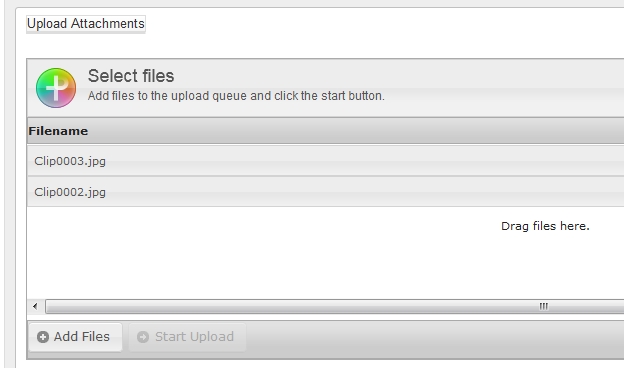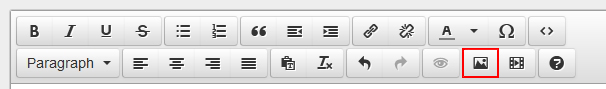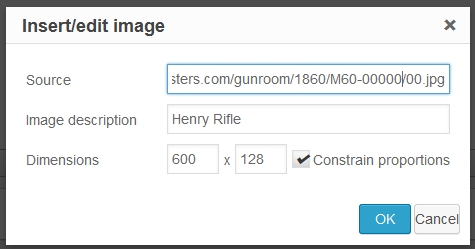There are now two ways to upload your pictures to the Forum: By providing a link to an alternate web site as before, or by directly uploading a file right from your computer!
Since upgrading our web site and forum and migrating to a dedicated server, we have the ability to accept and store image uploads. Due to the large file size of modern digital images, and the storage space required to archive potentially thousands of images, we are offering this feature exclusively to all paid WACA members in good standing.
Non WACA members may still use the old method of posting an image link from another web site such as Photobucket, Facebook or other image location but we’ve also made the process much easier than before. WACA members may use either method by preference.
The Direct Upload Method. (Available to WACA members only)
At the bottom of the post editing window is an Upload Attachments button. Select it and an area to drag images appears. You can directly drag an image or multiple images from your computer to this window. Select the Start Upload button and the image will appear in your post.
Considerations: Images are currently limited to 3 megabytes in size. They will only display in the original full size, so sizing may be necessary before you upload them. Images will appear in the post at the location of the cursor, so if you are posting information about individual images, it might be easier to type your information, then post that picture, then move to the next, or type in all of your descriptions, place the cursor at the desired location for the first image then upload it, and repeat fro subsequent images. You’ll get the hang of it pretty fast.
The Link to Image Method (Available to all members)
Non WACA members may still post photos the old way, by linking to a photo on another site, but the process has been greatly simplified and includes the added bonus that you can size the image during the upload process.
Select the Insert/Edit Image button on the menu bar:
Fill in the image location in the Source field: (You can get this by right clicking on the image in your browser, select “View Image” then copy the link in the browser address bar and paste it into the Source field.)
Give it an Image Description if desired, then her is a bonus with the new forum. You can resize a large image to fit the forum window. Make sure Constrain Proportions is checked so it doesn’t distort the image.
Click OK and your image will be displayed in the size desired at the cursor location:
Have a go at it and enjoy the Forum!
Michael Hager
Forum Administrator
Ok I can now loads pics from another website like before. But I still don’t have a little green button to upload attachments to upload directly from my PC.
I also still can’t update my signature. So can we get this fixed? Maybe? At the very least It would make a nice christmas present or something.
Sincerely,
A.K.A. “Maverick”
Real Name – Brady David Henderson
WACA Member #8783
Can provide Fingerprint, Blood Sample, Hair Follicoles, Etc. For Testing for Verification if Necessary!
P.S. Will gladly respond to Whomever for Whatever in regards to Line and Verse with “Interface” problems I’m having with the Forum.
![]()
WACA #8783 - Checkout my Reloading Tool Survey!
https://winchestercollector.org/forum/winchester-research-surveys/winchester-reloading-tool-survey/
I could post pics and update signature a couple weeks ago , but now ( using the same easy to use format for direct from PC ) I only get various ERROR messages. At times I havent been able to reply , or start new topic either , and by the lack of forum activity , assume that others cant perform regular functions either

Al,
Are you using the Upload Attachments button? You then hit “Add Files” which lets you select files from your computer and then select “Start Upload”.
Bob
WACA Life Member--- NRA Life Member---- Cody Firearms member since 1991 Researching the Winchester 1873's

Email: [email protected]
Al,
The file is too big. your limited to 3meg max.
Bob
WACA Life Member--- NRA Life Member---- Cody Firearms member since 1991 Researching the Winchester 1873's

Email: [email protected]
Hi Mike
I have posted many times about my inability to post Pics.
I just found out that my internet UPload speed is only .92 Mbps . (less than 1 Mbps ) Could this be my problem ?
Also what is the current max file size ? There was a recent post about Java limiting it to 1 meg ?
Thanks
Phil

Phil,
Its not your upload speed. My DSL throttles me to about .25 Mbps and I have no problem uploading, it just takes longer.
Bob
WACA Life Member--- NRA Life Member---- Cody Firearms member since 1991 Researching the Winchester 1873's

Email: [email protected]
November 7, 2015
 Offline
OfflineFor some reason the direct upload feature doesn’t appear for me, just joined WACA the other day and it’s entirely possible I’m doing something wrong.
TXGunNut: Welcome to this great group and it may be just a matter of time. Possibly your new membership needs to be processed or added to the member’s list (or whatever the procedure is) before you can upload directly. As I write this I notice that you are “online” but listed as a “WACA Guest”. It may just be a matter of waiting until that changes to “WACA Member”.
![]()
"This is the West, sir. When the legend becomes fact, print the legend."
TXGunNut,
Are you a paid member? If you didn’t you are a Guest and you don’t have direct upload privileges, if you did pay to join then it might be a hic-up in the system and you might have to have a administrator help you.
Bob
WACA Life Member--- NRA Life Member---- Cody Firearms member since 1991 Researching the Winchester 1873's

Email: [email protected]
November 7, 2015
 Offline
OfflineYes, paid up before joining the forum but it was just this past weekend. Not in any real hurry but if it’s something I’m not doing right I may need help from somebody smarter than I. I feel more like lurking tonight anyway.
1 Guest(s)


 Log In
Log In Members
Members Home
Home

 Add Reply
Add Reply Add Topic
Add Topic