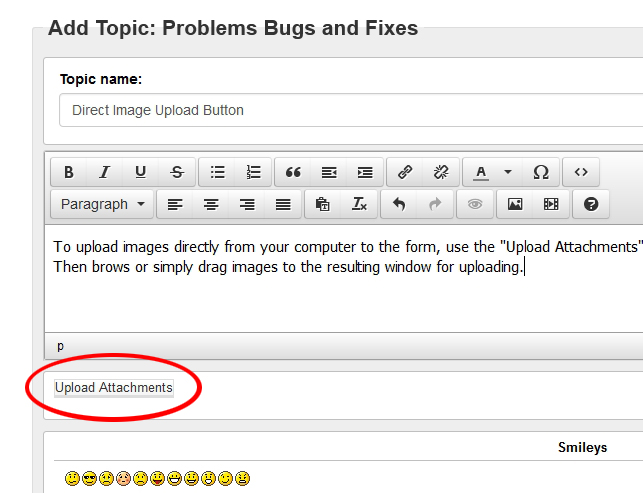The confusion seems to be in the location of the upload button. It’s BELOW the editing window, not on the edit bar.
To upload images directly from your computer to the form, use the “Upload Attachments” button at the lower left of the editing window.
Then browse for your file or simply drag images to the resulting window for uploading.
Michael Hager
Forum Administrator
Phil,
I see your signature picture disappeared. Did it do it on its own or were you trying to update it?
Bob
WACA Life Member--- NRA Life Member---- Cody Firearms member since 1991 Researching the Winchester 1873's

Email: [email protected]
Hi BoB
I was trying to reduce physical size and update signature. I originally uploaded your cropped image , which was coming out too large in Physical size for me , ( but worked ) , so I tried to reduce it by 50 % , but just get the error messages again. I would think that reduction of file size would make it even easier to post .

They upload very fast at the ‘Start Upload ‘ stage
My procedure comes up with the successful messages, but it isnt successful in reality
Phil

Phil,
I’m wondering if its a internet issue. If you have a friend or family member were you can use their computer and try it. Just thinking you could eliminate one possible problem.
Bob
WACA Life Member--- NRA Life Member---- Cody Firearms member since 1991 Researching the Winchester 1873's

Email: [email protected]
1 Guest(s)


 Log In
Log In Members
Members Home
Home

 Add Reply
Add Reply Add Topic
Add Topic Offline
Offline